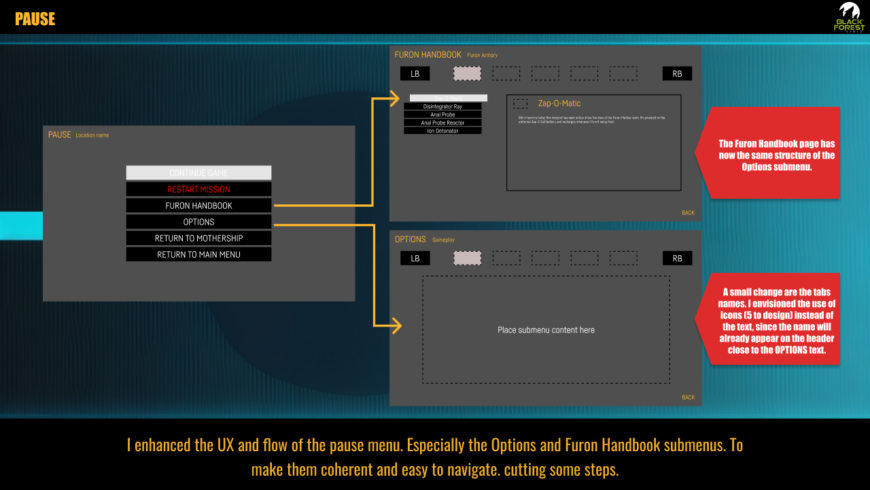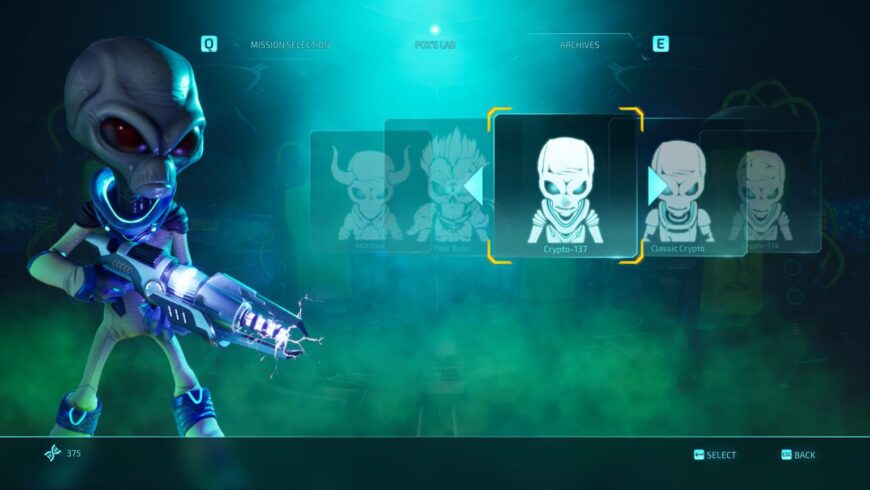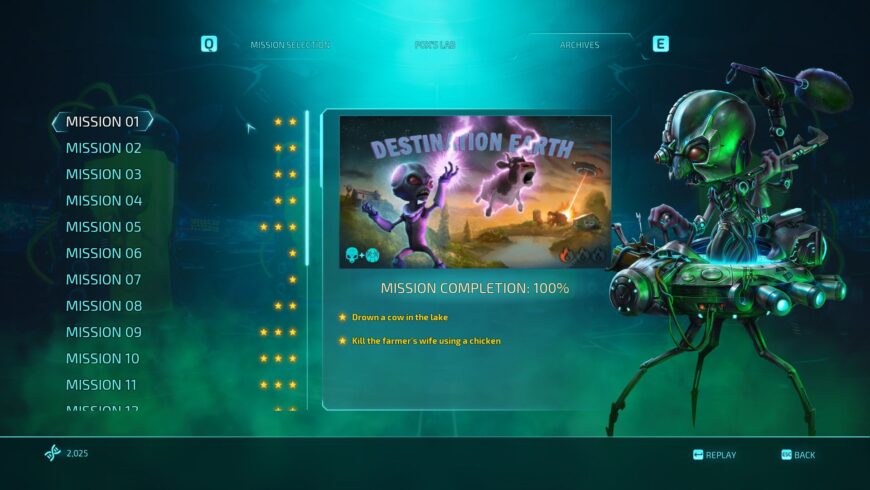Working on mobile games is like honing your skills with a pencil, while working on AAA games is like wielding a brush on a canvas – both require different techniques and expertise, but both can result in a masterpiece.
This was my first experience on working on a game for console and PC, which personally gave me a strong sense of satisfaction in contributing to a project with such high visibility and potential impact.
Destroy All Humans! 2020 is a video game that is a remake of the original Destroy All Humans! game that was released in 2005. The game is developed by Black Forest Games and published by THQ Nordic.
In this game, the player takes on the role of an alien named Crypto-137, who has come to Earth with the goal of harvesting human DNA for his species. The game takes place in the 1950s and features a variety of locations around the United States, including cities, farms, and military bases.
The main difference that I noticed between working for console and mobile is the possibilities that you have with the space. Using a monitor allow us to give more space for the text and at the same time, since touch controls are not needed, you can rely on the controller to make the UI less cluttered.
One important aspect of designing for controllers is understanding the different types of controllers that players may use. This can include traditional console controllers, keyboard and mouse setups, or even custom-built controllers designed for specific games. Understanding the nuances of each controller type will help you design interactions that feel natural and intuitive for players.
When working on controllers and vibrations, you’ll need to be especially mindful of how players interact with the game and how you can use those interactions to create more immersive experiences.
Another important consideration is how vibrations can be used to enhance gameplay. Vibrations can be used to create a sense of immersion, to alert players to important events or changes in the game, or even to simulate real-world sensations like the rumble of an engine or the impact of a collision. As a UX designer, it’s up to you to determine how vibrations can be used to enhance the player’s experience.
A big part of my work was the balance the the immersion in between three layers, the first one being the HUD in-game, balancing the sizing and alignment in favour of the readability but also the enjoyment of the 3d environment.
The second part was the submenu of the weapons, which was the place where the player would have interacted more with the arsenal. The goal was to keep the player inside the game but also provide a proper visibility on which weapon did what.
The third was the full off-game UI, including the settings, libraries and all the mission related pages, and in this case the immersion was heavily hard to achieve so we had to focus on a more informative kind of UI.
The gameplay involves a mix of stealth, action, and exploration. The player can use a variety of weapons and abilities, including telekinesis and mind control, to complete missions and wreak havoc on humanity. The game also features destructible environments and vehicles that can be used to create chaos in which I had to setup a different kind of vibrations based on the impact.
Personally I experienced a sense of excitement and pride at being part of a large-scale production with high production values, complex systems, and a talented team of professionals.